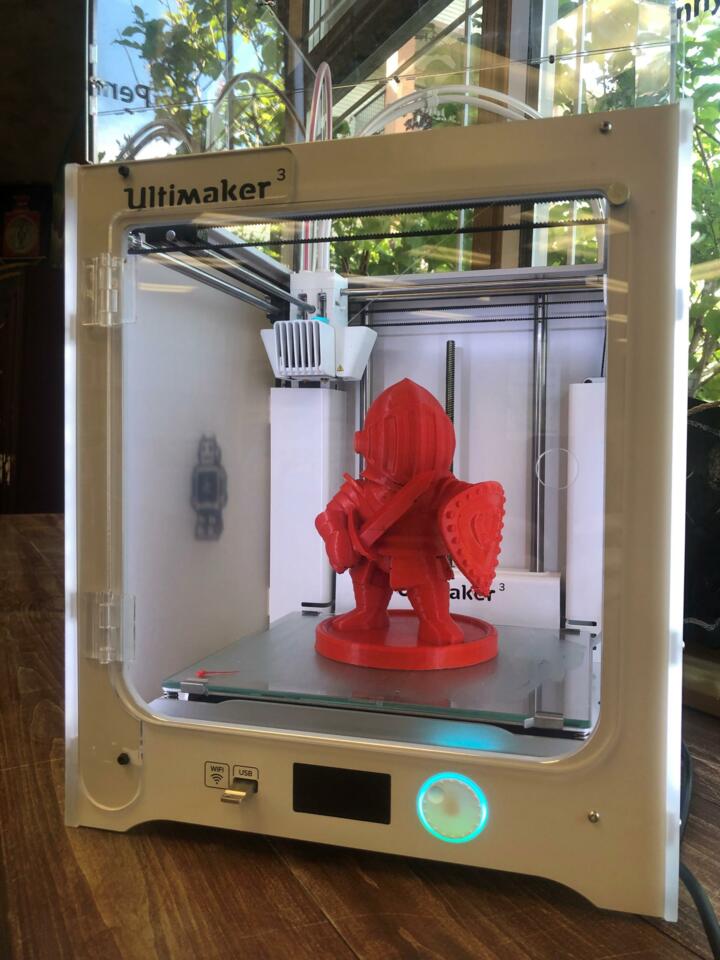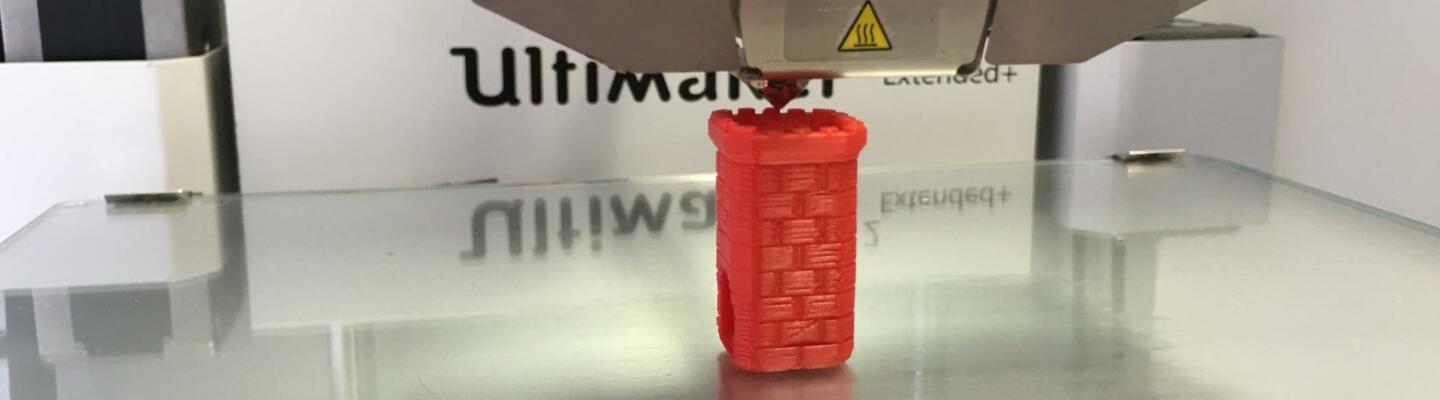
3D Printing
What is 3D Printing?
3D printers allow users to print three dimensional objects such as toys, jewelry, game pieces ... anything you can design.
The 3D printer typically creates the object by laying down multiple layers of a thermoplastic material.
3D Printing at the Cochrane Public Library
At the end of Spring 2019 the Cochrane Public Library purchased a 3D printer thanks to the support of BREC and the Friends of the Library.
What type of 3D printer do we have?
We have an Ultimaker 3 printer.
Specifications:
- Dual extrusion - allows printing with two colours
- Building volume - 7.8 x 8.5 x 11.8 inches
- Supported materials - PLA, PVA
- Supported files: .stl
How do you get started with 3D printing?
- Design your own object using a CAD program - such as Tinkercad - and export the design as an .stl file.
- Search online communities, such as Thingiverse, for a Creative Commons license for a design to alter/print.
- Use the specific software designed for the 3D printer to slice the model and create the printer file.
- Transfer file to printer.
- Load printer with correct material.
- Print 3D model.
- Remove 3D model from printer.
- Remove support structure from 3D model.
- Post processing - cleaning, polishing and painting.
Ready to Print a 3D Model
What size of object is eligible to print?
- We limit prints to 200g.
- Maximum build dimensions are 7" x 8" x 11"
- Very complex or fine detail models are printed at our discretion.
How much does it cost?
- We charge $0.20 per gram of material used to print the model and the support material. Before printing the model we will notify you of the weight and cost to help you determine whether to proceed with the print.
Process to 3D print an object
- For file submission:
- Create a 3D model using software such as Tinkercad and export your project as an .stl file.
- Read the Cochrane Public Library 3D Printing Guidelines.
- Complete the 3D Printing Request Form and attach the .stl file.
- We will use our slicing software to estimate the cost and check the model for possible print issues. Please keep an eye on your Junk/Spam email folder for our reply.
- After receiving the estimate, you must approve (or deny) the print.
- Once approved the model goes into the print queue.
- After the print is finished, you will receive an email with the final cost - the print will be available to pick up from the front desk.